You will need a head and shoulder passport size photo to begin. Next go to the website www.photofunia.com and select a template. Click on the Browse button to select your photo and click the open button to upload your photo. In a few second, you will see your photo merge on the selected template. You can then save the image to your computer or print it out.
Have fun! Here are some of mine photos.










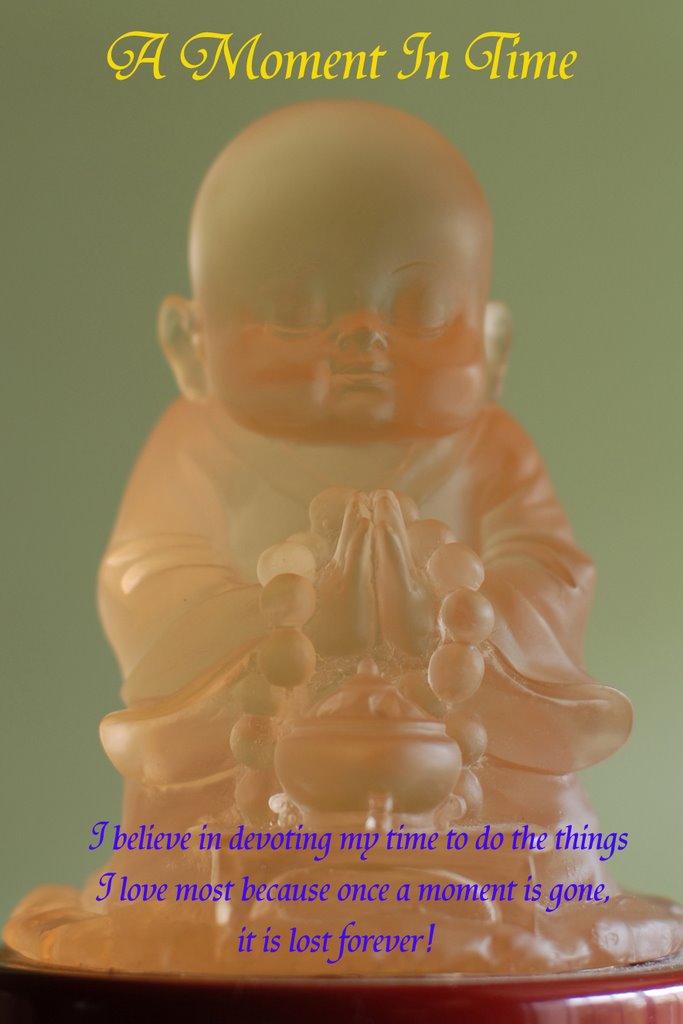

1 comment:
Hi Yan,
Thanks for link! Will check it out : )
Post a Comment